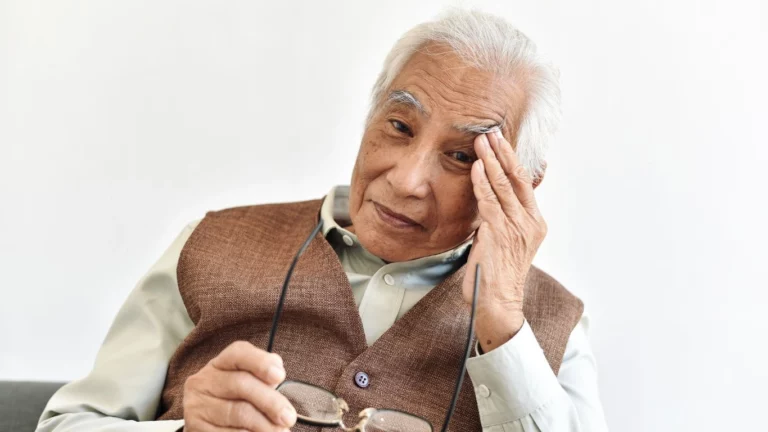Create a Comfortable and Efficient RA-Friendly Work From Home Setup
Working from home sounds like a dream for many people, but if you’re like me—a Rheumatology nurse practitioner who also understands the daily grind of managing rheumatoid arthritis—it’s not always that simple. The idea of staying cozy at home is great, but when your joints scream at the thought of a stiff chair or cold typing position, things get real… real fast. That’s why creating an RA-friendly work from home setup isn’t just a nice-to-have—it’s essential for comfort, productivity, and long-term joint health.
Why Your Workspace Matters When You Have RA

When I first started seeing more RA patients transitioning to remote jobs, I noticed a common pattern: flare-ups that coincided with poor home office ergonomics. And let’s be real—most of us aren’t exactly designing our home workspace with joint inflammation in mind. We’re perching on bar stools, working from couches, or balancing laptops in bed. Been there, done that. It doesn’t work.
For those with RA, joint stiffness, swelling, and fatigue can be worsened by awkward positions and repetitive strain. The good news? Small, thoughtful adjustments can make a huge difference.
Listen to Your Body (Seriously)
This might sound obvious, but it’s worth repeating: your body will tell you when something’s off. If you’re ending your workday with a throbbing wrist or aching hips, your setup needs an upgrade. As someone who has helped countless patients adjust their environment, I’ve seen firsthand how even the most basic changes can help reduce pain and fatigue.
- Pay attention to discomfort during or after work.
- Track flare-ups to see if your posture or setup might be triggering them.
- Don’t power through pain; that’s not productivity—that’s a flare waiting to happen.
Essential Components of an RA-Friendly Work From Home Setup

Now let’s break down what goes into a truly RA-friendly work from home setup. There’s no one-size-fits-all, but the right combo of ergonomic furniture, adaptive tools, and smart habits can change the game.
1. Ergonomic Chair: Invest in Comfort
This is the foundation of your setup. Think lumbar support, adjustable height, armrests—basically, all the things a dining chair doesn’t have. I often recommend patients look for chairs with memory foam and mesh backs to keep joints cushioned and cool.
- Adjustable armrests that support your forearms can help reduce shoulder and wrist strain.
- Seat height should allow your feet to rest flat on the floor (or a footrest).
- Back support is crucial—RA can throw your posture out of whack, so don’t skimp here.
2. Desk Height: It’s All About Alignment
Your desk shouldn’t force your arms to hover or your shoulders to hunch. If you find yourself reaching or leaning, your setup is working against you. Adjustable desks or desk risers can be a lifesaver. I’ve had patients place stacks of books under their monitors before they upgraded—whatever works, just make sure your screen is eye level and your wrists stay neutral.
3. Mouse and Keyboard: Joint-Friendly Tools
Standard mice and keyboards aren’t built with RA in mind. Look for options labeled “ergonomic” or designed for arthritis. Split keyboards and vertical mice are some of my go-to recommendations, especially for patients with wrist involvement.
- Light-touch keys reduce finger strain.
- Cushioned wrist rests help maintain neutral hand positions.
- Trackball mice minimize repetitive movements—your fingers will thank you.
Lighting, Temperature, and Other Sneaky Triggers

One thing that surprised me in my own work-from-home transition? How sensitive my joints are to cold and poor lighting. Yup, even your lighting and thermostat can affect how your RA feels day to day. I’ve had patients report fewer morning stiffness issues after just warming up their space a few degrees or swapping overhead bulbs for softer, natural lighting.
Don’t Forget Temperature Regulation
RA and cold joints are a painful combo. Keep fingerless gloves handy, use a space heater (safely, of course), or try a heated desk mat. I’ve used all three at different times—and yes, it’s made typing so much easier during colder mornings.
Eye and Joint Strain Go Hand in Hand
Good lighting helps reduce squinting and tension that can sneak its way into your shoulders and neck. Blue-light filters, screen glare reduction, and positioning your monitor at eye level all help maintain posture without extra strain.
Daily Movement and Stretching: Your Secret Productivity Tool

Let’s talk about something most people forget when setting up their dream home office—moving. I don’t mean cardio (unless you’re into that!), but gentle stretching and movement breaks sprinkled throughout your day. For those of us managing RA, staying in one position too long is basically an open invitation for stiffness and pain to crash the party.
I tell my patients to treat movement like medication—it needs to be consistent and tailored. I’ve personally found that setting a timer every 30–45 minutes reminds me to stand up, stretch, or do a few wrist rolls. Some days I’ll even take Zoom calls standing with a soft mat under my feet. Trust me, it adds up!
Easy Micro-Movements to Integrate
- Wrist circles or stretches between typing sessions.
- Neck and shoulder rolls during short breaks.
- Gentle hand squeezes using a therapy ball or putty.
- Seated leg extensions to keep knees and hips loose.
Pro tip from my own desk: keep a stretchy resistance band nearby or even one of those squishy stress balls. They’re simple, discreet, and great for fidgety RA joints that don’t want to sit still.
Voice Tech and Assistive Tools That Make a Big Difference

One of the coolest advancements I’ve seen benefit RA patients lately? Voice technology. I can’t count how many times I’ve recommended speech-to-text apps to patients who were dealing with wrist flares or hand fatigue. Personally, I started using voice notes more often when documenting during long clinical days—and it’s such a relief for the joints.
Tech Tools Worth Exploring
- Speech-to-text software: Dictation tools like Dragon NaturallySpeaking or built-in voice typing in Google Docs can give your hands a break.
- Smart home assistants: Use Alexa or Google Assistant to control lights, timers, and even your schedule without lifting a finger (literally).
- Auto-click software: For those who struggle with mouse use during flares, these tools can reduce the number of clicks needed to navigate your system.
When I had a patient going through a particularly rough RA flare, we integrated hands-free tools into her remote teaching setup. Within a week, she was back to work without exacerbating her symptoms. There’s something incredibly empowering about technology that adapts to you—not the other way around.
Break the “Always On” Cycle

This one hits close to home. When I first started working more remotely—charting, planning, Zoom meetings—I felt like I had to be always available. But RA doesn’t play by those rules. There are good days, and there are days when getting through a single meeting feels like running a marathon in molasses. And that’s okay.
Building boundaries around your work time is just as important as your desk setup. I encourage my patients (and myself!) to plan for recovery time, especially after long calls or typing sessions.
RA-Friendly Time Management Tips
- Time-block your tasks and build in short, non-negotiable rest periods.
- Batch similar tasks—emails, calls, documentation—so you’re not switching modes constantly.
- Use calendar reminders for medication, stretching, meals, and hydration.
Here’s what worked for me: I created a color-coded Google Calendar just for self-care. Green blocks for stretching, yellow for lunch and heat therapy breaks, red if I’m in a flare and need to go full “low-power mode.” It sounds a bit extra, but it really helps keep my energy—and joints—from burning out.
Personal Touches That Actually Help
You know what makes a workspace actually enjoyable? Personal touches that also serve a purpose. Whether it’s a heating pad you keep draped over your chair, a soft blanket nearby, or a mug warmer that keeps your tea at just the right temperature (yes, I own one and yes, it’s amazing), small comforts can boost your mood and soothe those aching joints.
Some of my favorites—and patient-recommended gems—include:
- Electric mug warmer: Say goodbye to walking to the microwave 5 times a day.
- Cozy compression gloves: Helps reduce swelling while keeping hands warm and functional.
- Lavender essential oil diffuser: I was skeptical at first, but the calming scent during high-stress days? Total game-changer.
At the end of the day, your RA-friendly work from home setup should work *for* you, not against you. It’s okay to experiment and figure out what fits your body, your rhythms, and your flare patterns. Everyone’s RA experience is different, and that’s why personalization is so key.
Advanced Ergonomics: Beyond the Basics for Your RA-Friendly Work From Home Setup
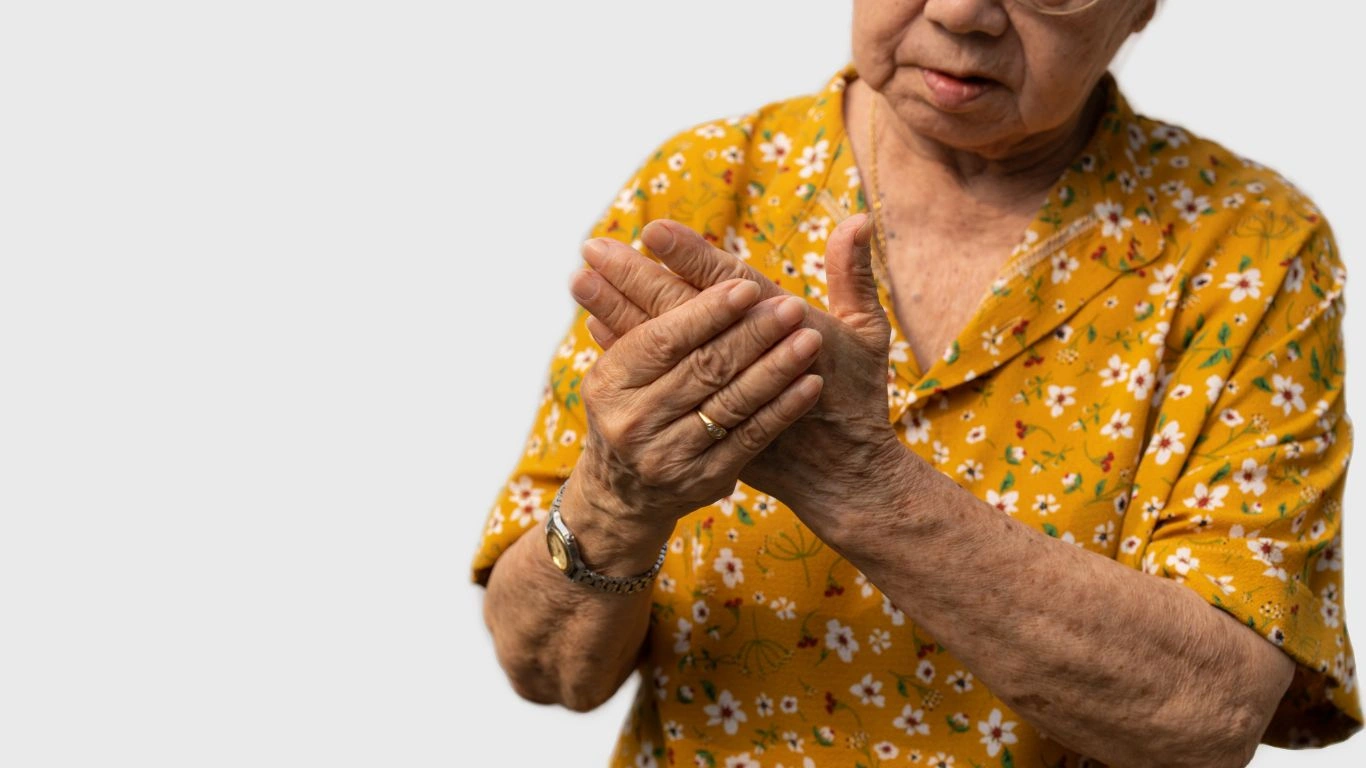
By now, you’ve got the essentials down—good chair, desk height, adaptive tools, and mindful breaks. But here’s the thing: when managing rheumatoid arthritis, going the extra mile with ergonomics can be a total game-changer. Over the years, working closely with RA patients and managing my own daily joint flares, I’ve learned that small tweaks can make a big difference when it comes to reducing joint stress and fatigue.
Adjustable Monitor Arms and Dual Screens
If you haven’t tried an adjustable monitor arm, seriously consider it. It lets you position your screen exactly where your neck and eyes are happiest, which reduces that sneaky neck and shoulder tension that often accompanies RA. I know from experience that staring down at a laptop screen all day is a quick way to flare up.
Dual monitors can also spread out your work, so you’re not constantly twisting or leaning to view different windows. Less reaching equals less joint strain, and that’s exactly what we want.
Footrests and Anti-Fatigue Mats
For many RA patients, foot pain or swelling can be just as problematic as hand or wrist issues. A good footrest helps keep your legs and hips aligned, reducing unnecessary pressure. Anti-fatigue mats are fantastic if you spend some time standing during the day, cushioning your feet and joints with every step.
Mental Health and Emotional Wellness: The Other Side of an RA-Friendly Setup

Managing RA is about more than just the physical—you’re dealing with a chronic condition that often comes with emotional and mental challenges. In my practice, I always stress how an RA-friendly work from home setup includes nurturing your mental well-being as much as your joints.
Create a Space That Inspires Calm
A cluttered or chaotic workspace can increase stress, which in turn can trigger flare-ups. I encourage my patients to keep their workspace tidy and to add calming elements like plants, soothing colors, or natural light. Something as simple as a few moments spent focusing on a plant or a calming image can reduce anxiety and improve focus.
Incorporate Mindfulness and Breathing Exercises
Mindfulness practices are a powerful tool in managing chronic pain and stress. I personally use short breathing exercises between tasks and encourage patients to do the same. It doesn’t have to be complicated—just a minute or two of deep, slow breaths can reset your nervous system and ease tension.
Stay Connected
One challenge I’ve seen with working from home is feeling isolated, which can lead to feelings of frustration or even depression. If possible, set up virtual check-ins with coworkers or friends. Social interaction, even digitally, supports emotional health and motivation.
Nutrition and Hydration: Fueling Your Body for Success
As a nurse practitioner, I can’t emphasize enough how nutrition and hydration impact RA symptoms and overall work performance. Dehydration can worsen joint stiffness, and poor nutrition can increase inflammation. It’s not just about what you eat but also when and how you hydrate during your workday.
Simple Nutrition Tips for the Home Worker with RA
- Keep anti-inflammatory snacks like nuts, berries, or dark chocolate nearby.
- Meal prep balanced meals ahead of time to avoid relying on quick, processed options during busy days.
- Drink plenty of water—aim for at least 8 cups a day, more if you’re active or it’s hot.
- Avoid excess caffeine and sugar which can sometimes trigger flares or energy crashes.
In my clinical experience, patients who integrate consistent hydration and anti-inflammatory nutrition report better stamina and less frequent flares during work hours.
Final Thoughts on Creating Your Perfect RA-Friendly Work From Home Setup
Designing a workspace that fits your rheumatoid arthritis needs isn’t a one-and-done deal. It’s an evolving process that requires tuning into your body, trying new tools, and adjusting your routine. What’s important is that you feel empowered to advocate for your own comfort and health every step of the way.
Remember, your home office should serve you, not wear you down. If you combine smart ergonomics with movement, mental wellness practices, and good nutrition, you’re setting yourself up for success—both in your career and your health journey.
References
- American College of Rheumatology
- Arthritis Foundation
- National Institute of Arthritis and Musculoskeletal and Skin Diseases
Disclaimer
This article is intended for informational purposes only and is not a substitute for professional medical advice, diagnosis, or treatment. Always seek the advice of your physician or other qualified health provider with any questions you may have regarding a medical condition. The experiences and recommendations shared here are based on clinical practice and personal insights but may not be suitable for everyone.

Tarra Nugroho is a dedicated Nurse Practitioner with a strong foundation in family and preventive care. She brings both compassion and clinical expertise to her practice, focusing on patient-centered care and health education. As a contributor to Healthusias.com, Tarra translates medical knowledge into clear, empowering articles on topics like women’s health, chronic disease management, and lifestyle medicine. Her mission is simple: help people feel seen, heard, and informed—both in the clinic and through the content she creates. When she’s not caring for patients, Tarra enjoys weekend hikes, plant-based cooking, and curling up with a good health podcast.